Data Protection Gateway
This demo shows how you can use a tool like CipherTrust Data Protection Gateway and do field level data encryption with no change to your application's code.
Pre-requisites
How does it work?
Step 1 - Add side-car container
You need to deploy a sidecar container or an agent that proxies all your requests to your container.
It looks something like this if you use docker-compose. Note - You can use DPG and CipherTrust manager with any other Kubernetes or Helm deployment.
version: '3.1'
services:
ciphertrust:
image: thalesgroup/ciphertrust-data-protection-gateway:latest
container_name: ciphertrust
environment:
- REG_TOKEN=<YOUR_DPG_REG_TOKEN>
- DESTINATION_URL=http://nextjs:3000
- DPG_PORT=9005
- TLS_ENABLED=false
- KMS=<YOUR_CM_IP>
ports:
- 80:9005
Step 2 - Configure DPG policies
Setup DPG policies in CipherTrust Manager to encrypt the fields that are encrypted for your POST requests and add a decrypt policy for your HTTP "GET" requests.
This ensures that the proxy takes care of the encryption and decryption and the database finally ONLY gets encrypted data.
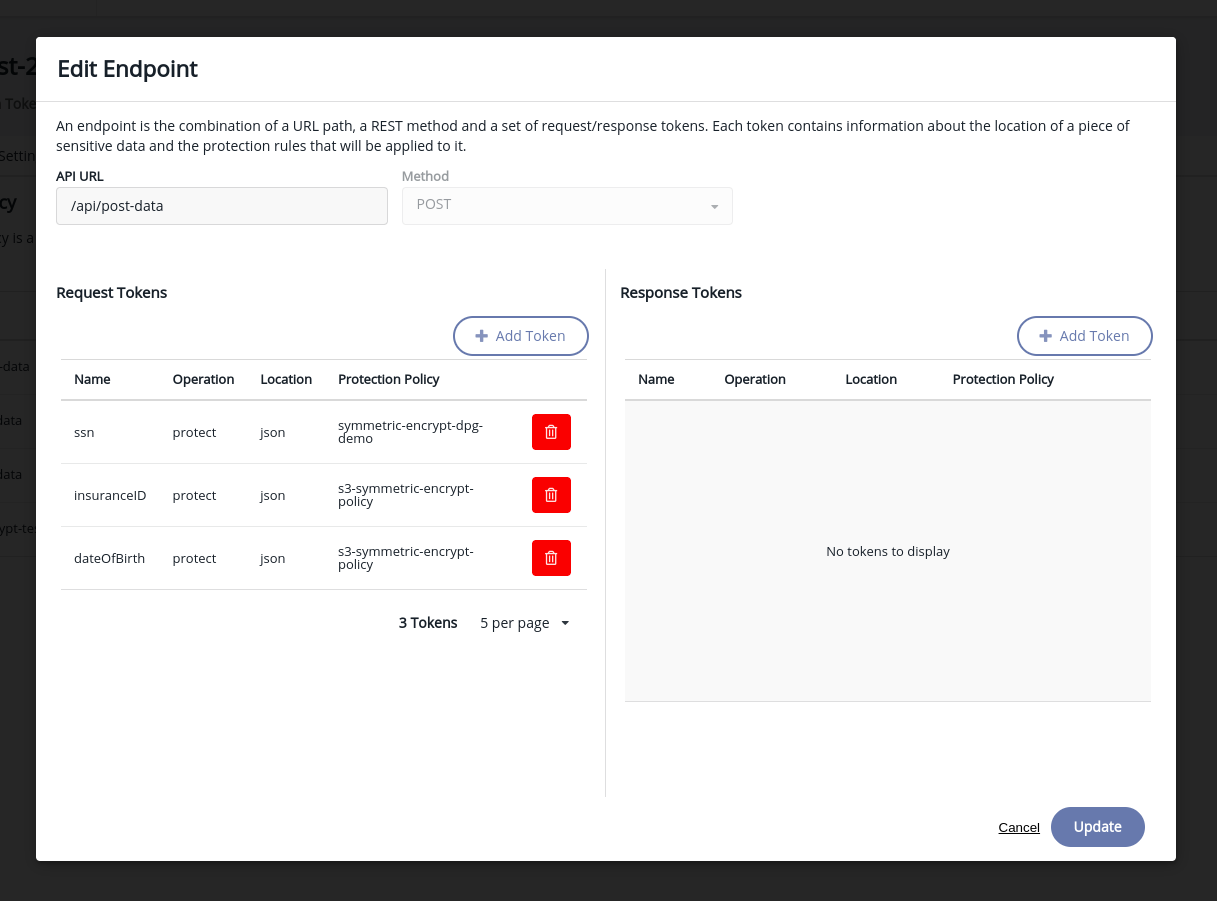
Step 3 - Sit Back and Relax
Let CipherTrust Manager do all the magic for you while you focus on building great applications.
For any questions or to request a tutorial check out our community forum.