thalesgroup.ciphertrust.connection_manager_salesforce module – Manage connections to the Salesforce cloud
Note
This module is part of the thalesgroup.ciphertrust collection (version 1.0.0).
To install it, use: ansible-galaxy collection install thalesgroup.ciphertrust.
To use it in a playbook, specify: thalesgroup.ciphertrust.connection_manager_salesforce.
New in thalesgroup.ciphertrust 1.0.0
Synopsis
This is a Thales CipherTrust Manager module for working with the CipherTrust Manager APIs, more specifically with Connection Manager API for AWS
Parameters
Parameter |
Comments |
|---|---|
Duration in days for which the salesforce server certificate is valid, default (730 i.e. 2 Years) Default: |
|
User has the option to upload external certificate for Salesforce Cloud connection. This option cannot be used with option is_certificate_used and client_secret. User first has to generate a new Certificate Signing Request (CSR) in POST /v1/connectionmgmt/connections/csr. The generated CSR can be signed with any internal or external CA. The Certificate must have an RSA key strength of 1024, 2048 or 4096. User can also update the new external certificate in the existing connection in Update (PATCH) API call. Any unused certificate will automatically deleted in 24 hours. Default: |
|
Unique Identifier (client ID/consumer key) for the Salesforce Application Default: |
|
Consumer Secret for the Salesforce application. This a mandatory parameter for a connection with Client Credential Authentication method. This parameter is not needed for Certificate Authentication Default: |
|
Name or Type of the Salesforce cloud Default: |
|
Unique ID of the connection to be updated Default: |
|
Description about the connection Default: |
|
User has the option to choose the Certificate Authentication method instead of Client Credentials (password and client_secret) Authentication for Salesforce Cloud connection. In order to use the Certificate, set this field to true. Once the connection is created, in the response user will get a certificate Choices:
|
|
this holds the connection parameters required to communicate with an instance of CipherTrust Manager (CM) holds IP/FQDN of the server, username, password, and port |
|
admin password of CM |
|
CM Server IP or FQDN |
|
Port on which CM server is listening Default: |
|
internal or private IP of the CM Server, if different from the server_ip |
|
admin username of CM |
|
if SSL verification is required Choices:
|
|
Optional end-user or service data stored with the connection |
|
Unique connection name Default: |
|
Operation to be performed Choices:
|
|
Array of the CipherTrust products associated with the connection. |
|
Username of the Salesforce account Default: |
Examples
- name: "Create Salesforce Connection"
thalesgroup.ciphertrust.connection_manager_salesforce:
localNode:
server_ip: "IP/FQDN of CipherTrust Manager"
server_private_ip: "Private IP in case that is different from above"
server_port: 5432
user: "CipherTrust Manager Username"
password: "CipherTrust Manager Password"
verify: false
op_type: create
name: salesforce-1
products:
- cckm
cloud_name: "Salesforce Sandbox Cloud"
client_id: 3bf0dbe6-a2c7-431d-9a6f-4843b74c7e12
client_secret: BC0556E7A0B4C96E218EF91370C5B
username: abc@xyz.com
password: password
is_certificate_used: false
certificate: "cert"
- name: "Update Salesforce Connection"
thalesgroup.ciphertrust.connection_manager_salesforce:
localNode:
server_ip: "IP/FQDN of CipherTrust Manager"
server_private_ip: "Private IP in case that is different from above"
server_port: 5432
user: "CipherTrust Manager Username"
password: "CipherTrust Manager Password"
verify: false
op_type: patch