thalesgroup.ciphertrust.cte_resource_set module – Create and manage CTE resource-sets
Note
This module is part of the thalesgroup.ciphertrust collection (version 1.0.2).
It is not included in ansible-core.
To check whether it is installed, run ansible-galaxy collection list.
To install it, use: ansible-galaxy collection install thalesgroup.ciphertrust.
To use it in a playbook, specify: thalesgroup.ciphertrust.cte_resource_set.
New in thalesgroup.ciphertrust 1.0.0
Synopsis
Create and edit CTE resource set or add, edit, or remove a resource to or from the resource set
Parameters
Parameter |
Comments |
|---|---|
Classification set to be added to the resource set |
|
List of attributes to be added to the tag |
|
Data type of the attribute |
|
Name of the attribute |
|
Operator to be applied to the attribute Choices:
|
|
Value of the attribute |
|
Description of the classification tag |
|
Name of the tag in the classification set |
|
Description of the resource set |
|
directory path of the Resource which shall be associated with the resource-set |
|
file name of the Resource which shall be associated with the resource-set |
|
Whether the specified path is a HDFS path Choices:
|
|
Identifier of the CTE ResourceSet to be patched or deleted |
|
Flag to include subfolders in the Resource Choices:
|
|
this holds the connection parameters required to communicate with an instance of CipherTrust Manager (CM) holds IP/FQDN of the server, username, password, and port |
|
user’s domain path |
|
admin password of CM |
|
CM Server IP or FQDN |
|
Port on which CM server is listening |
|
internal or private IP of the CM Server, if different from the server_ip |
|
admin username of CM |
|
if SSL verification is required Choices:
|
|
Name of the resource set |
|
Operation to be performed Choices:
|
|
Identifier of the CTE Resource within ResourceSet to be patched or deleted |
|
List of resources to be added to the resource set |
|
Directory of the resource to be added to the resource set |
|
File name of the resource to be added to the resource set |
|
Whether the specified path is a HDFS path Choices:
|
|
Whether to include subfolders to the resource Choices:
|
|
Type of the resource set i.e. Directory or Classification. Default value is Directory Choices:
|
Examples
- name: "Create CTE ResourceSet"
thalesgroup.ciphertrust.cte_resource_set:
localNode:
server_ip: "IP/FQDN of CipherTrust Manager"
server_private_ip: "Private IP in case that is different from above"
server_port: 5432
user: "CipherTrust Manager Username"
password: "CipherTrust Manager Password"
verify: false
auth_domain_path:
op_type: create
name: "RS-Ans-001"
description: "Created via Ansible"
type: Directory
resources:
- directory: "/"
file: "*"
include_subfolders: true
hdfs: false
register: resource_set
- name: "Add resource to a ResourceSet"
thalesgroup.ciphertrust.cte_resource_set:
localNode:
server_ip: "IP/FQDN of CipherTrust Manager"
server_private_ip: "Private IP in case that is different from above"
server_port: 5432
user: "CipherTrust Manager Username"
password: "CipherTrust Manager Password"
verify: false
auth_domain_path:
op_type: add_resource
id: "resourceSetID"
resources:
- directory: "/tmp"
file: "*"
include_subfolders: true
hdfs: false